Useful Grid Mapping Tools
The following strategies and tooles will help you to extend the existing transmission grid networks in OpenStreetMap. In general, the larger the tower and substation, the higher the voltage and therefore the greater the importance to the network. Priority should therefore be given to large, high-voltage infrastructure first. The easiest way to start mapping the transmission network is to find the location of missing towers with the help of osmose.
Osmose per country (integrated in Map It📍)
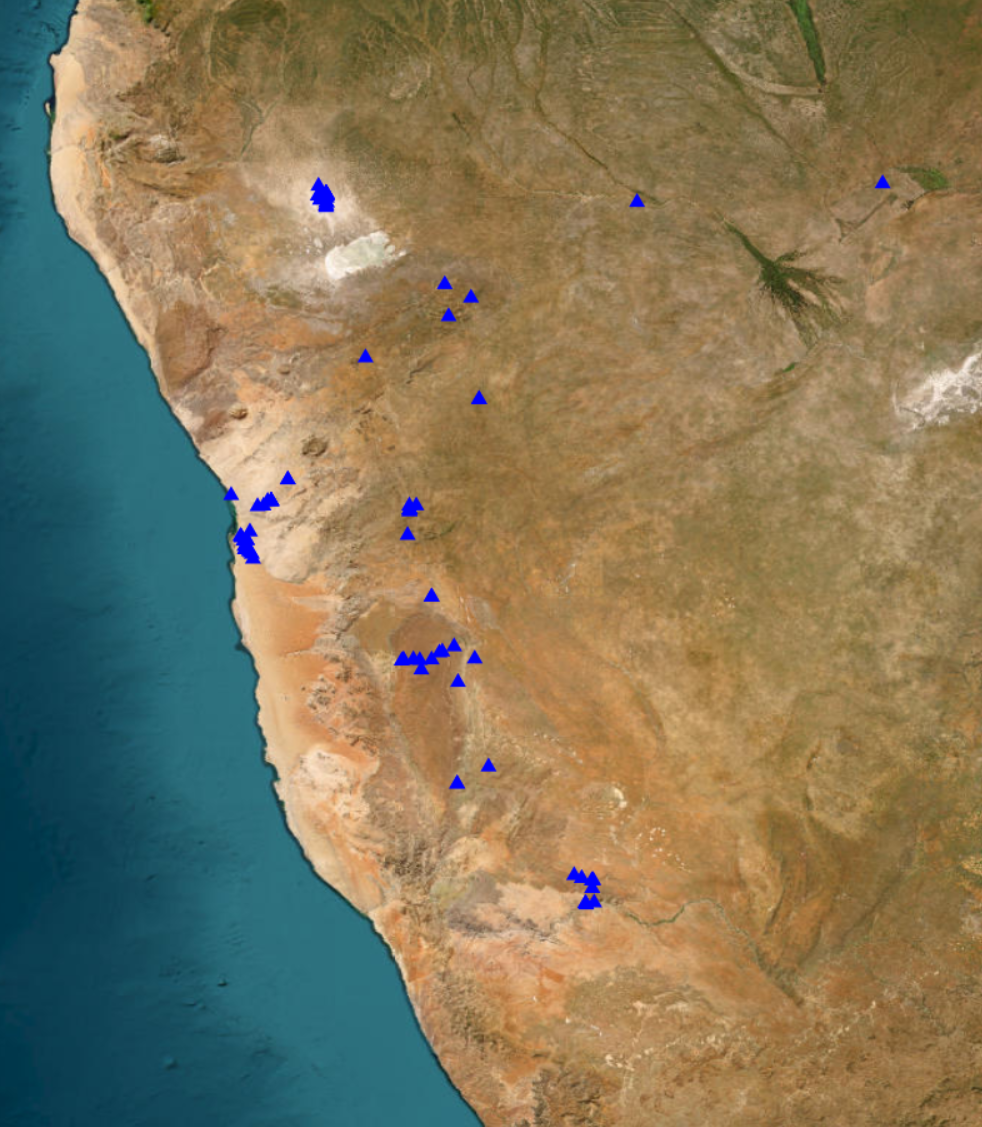
This tool is integrated in Map It📍, but can also be found at this front end interface. The tool allows fetching data on gaps in the OSM data through the OSMOSE API on a country level.
What is Osmose?
Osmose-QA is a quality assurance tool that detects issues in OpenStreetMap data". These include different classes of issues, such as "unfinished power transmission lines.
How to use the Osmose per country tool
- Click on the Osmose issues button in Map It📍 or go to the tool interface website.
- In Map It📍, you can simply choose the issue you want to look at, and then click on a country/region. This will download a geojson file for you which you can open in JOSM and use as a hint layer
Tip: On the tool website, certain countries have different names associated, so to fetch the data for the entire country use an asterisk (wildcard) like:
France*
Global Energy Monitor (integrated in Map It 📍)
GEM per Country Power Tracker web application - This tool is integrated in Map It📍, and it allows users to preview and download GeoJSON data for global power plants in the Global Energy Monitor database filtered by country and power plant status.
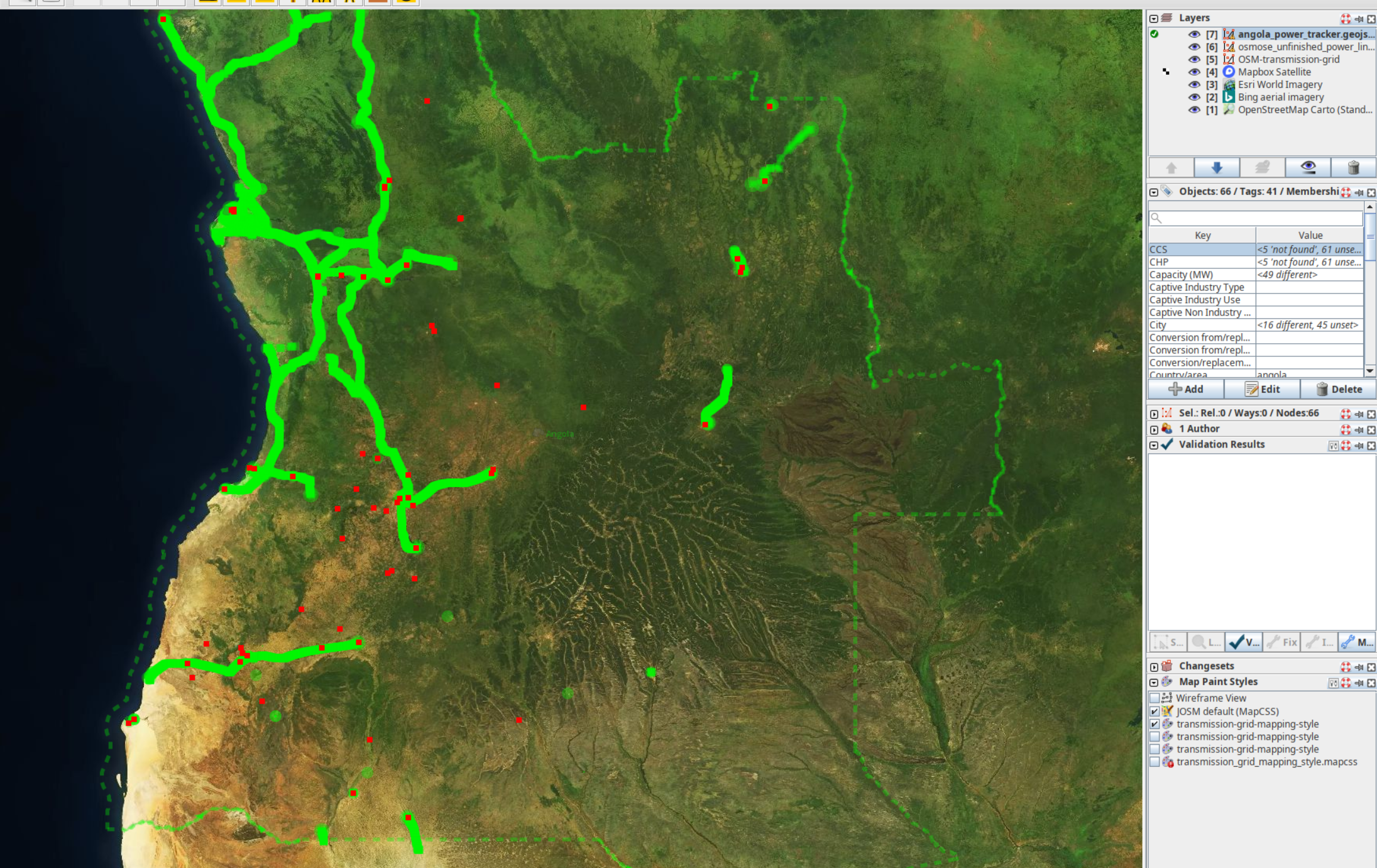
How to use the GEM power plants per country tool
- Click on the Global Energy Monitor Power Plant button in Map It📍 or go to the website.
- In Map It📍, you can simply choose the issue you want to look at, and then click on a country/region. This will download a geojson file for you.
- On the website, type the name of the country you want data for. Press preview, and download the geojson file.
- You can open this geojson file in JOSM, where you will be able to see all power plants from the GEM database.
How to use the GEM power plants per country tool
- Click on the Global Energy Monitor Power Plant button in Map It📍 or go to the website.
- In Map It📍, you can simply choose the issue you want to look at, and then click on a country/region. This will download a geojson file for you.
- On the website, type the name of the country you want data for. Press preview, and download the geojson file.
- You can open this geojson file in JOSM, where you will be able to see all power plants from the GEM database.
Searching and using fixme tags
OpenStreetMap allows mappers to quickly mark an object that seems to be wrong and needs fixing using the Key:fixme tag. For example, you can write fixme=wrong voltage if you think the voltage on a line is incorrect, but you don't know the correct value. A small F will then be visible on the edge of the symbol to indicate the fixme tag. Stepping through all the fixme tags in a country is also a great way to search for errors in the grid that you can try to fix. We recommend using the todo list plugin for this.
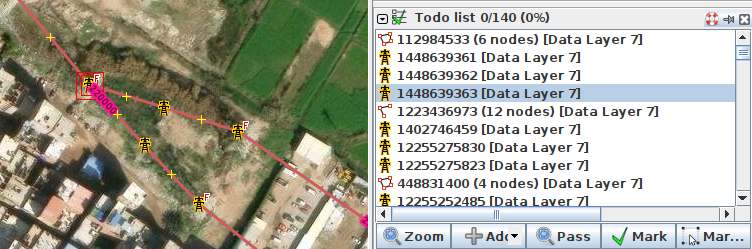
- Download the grid you want to look into using at the Map It📍 page.
- Press
STRG+Fand search forfixme=*. - In the todo list window press
Add. - After you fixed and issues please remove the fixme tag.
Data and maps as hint layers
In order to map more effectively, it is recommended to try and find maps and datasets that can help you find power lines, substations and power plants. National transmission system operators sometimes have publicly available maps, which can help you visualise the current state of the grid, and locate what is missing in OSM. Furthermore, having the names of substations can also help locate them.
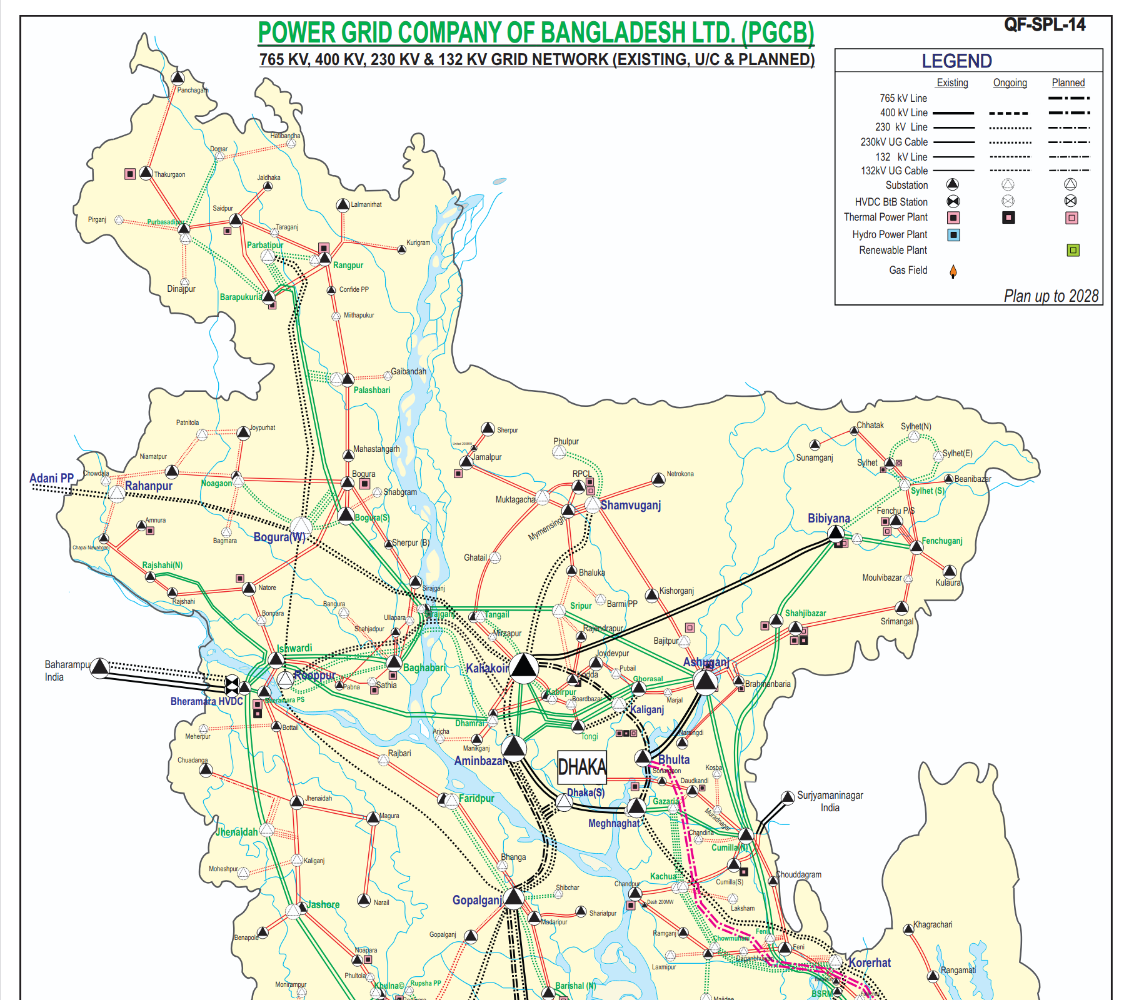
We have made an awesome list which you can access on this website too, which has datasets, maps, and information for many countries around the world.
⚠️ Please use these datasets as hint layers, and check licenses to see how/if you are allowed to use them. Do not copy/data from these maps directly into OpenStreetMap. Each data point of the transmission network must be set manually and verified with official satellite data provided by the OpenStreetMap community.⚠️
OpenData Plugin
The OpenData plugin will allow you to load all kinds of GIS formats directly into JOSM.
- Download the
OpenDataplugin for JSOM. Go to Edit > Preferences. Search forOpenData, select it and press OK. - You should now be able to import much more data formats like (csv, xls, ods, kml, kmz, shp, mif) as another hint layer into JOSM.
Open Infrastructure Map - Nighttime Lights and Osmose
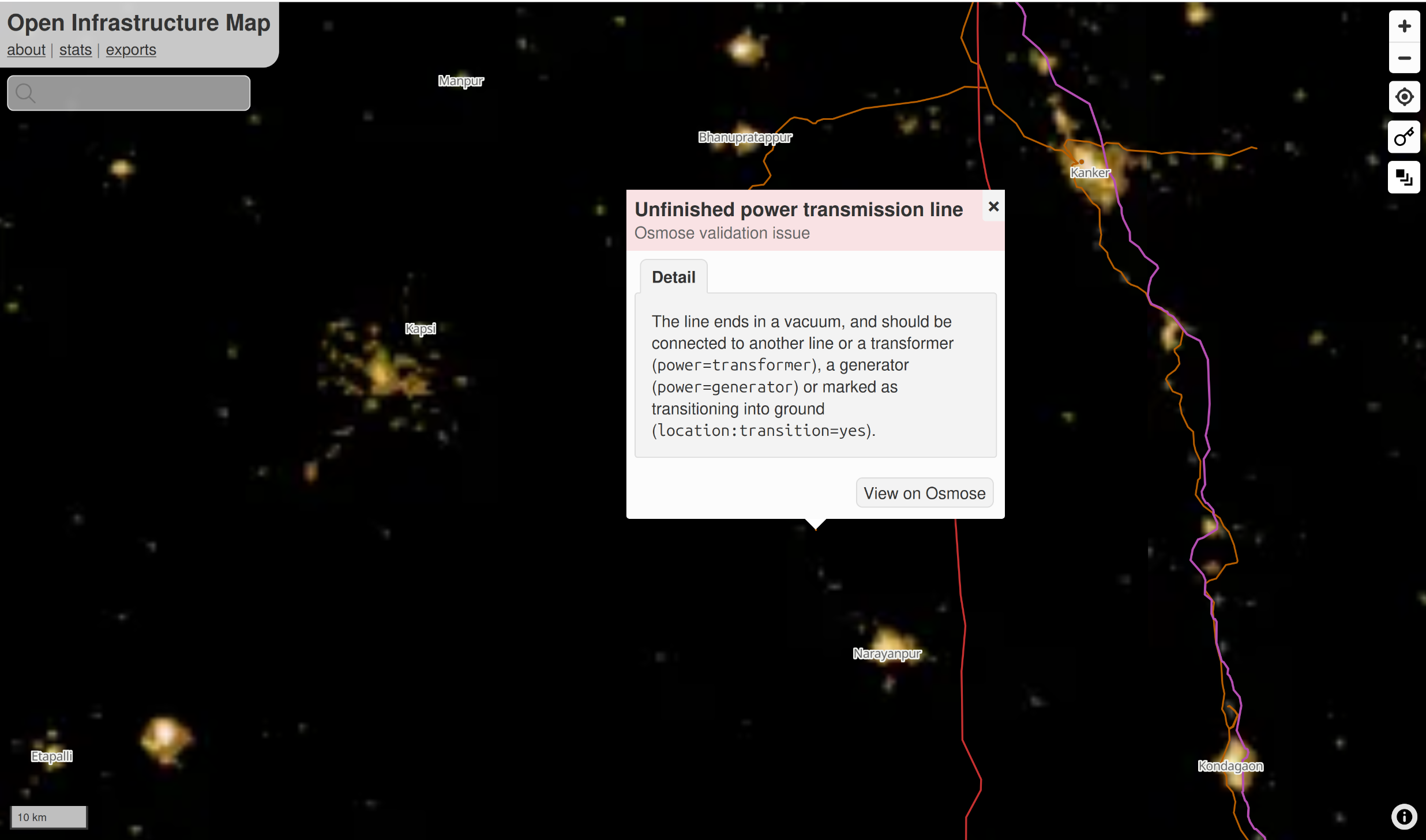
- Open Infrastructure Map can be used as a tool to map and find issues by utilising the nighttime lights feature.
- Go to the website and set the background to nighttime lights. This can help see clear "holes" in a country's grid.
- In layers, activate the power validation feature. If you zoom in and find an unfinished power line, you can see the osmose issue affiliated to this line.
Find new lines that branch off from substations

A simple yet efficient strategy for mapping the transmission grid is to check every substation for new lines branching out from it. As most national transmission grids are entirely connected, this strategy enables you to trace and therefore map the entire grid network. One single unmapped power tower can sometimes trace to a missing interconnector to another country as shown in the image of a substation in Malawi. Can you see the power tower that's missing from the bottom Left corner?
Online investigation 🔍
Looking for recent news articles, reports, academic studies, or datasets related to newly operational substations and transmission lines is a simple way to find information about larger infrastructure that just started construction or operation. Politicians and investors love to be photographed with such new infrastructure. That's why you find almost always news articles and reports about new substations, transmission lines and power plants.

Local Large Language Models (LLMs) can help by conducting searches in the country’s official language. For example: “Please search for news articles, reports, academic studies, or datasets about transmission lines or substations opened in Country A in the last 5 years. Use the official language of the country A. Only include resources not already listed in the Awesome Electric Grid Mapping repository.”
Please be aware of the licence and quality of the documents you are finding. If you cannot validate the information you find by different sources, you can at least use the names of substations, regions and towns to identify the locations of new substations or transmission lines, and verify their visibility in satellite images. The fastest way to search global power infrastructure like power plants, substations or country interconnector by name is by the search function of Open Infrastructure Map.
Using the mapcss to locate "holes" in the grid
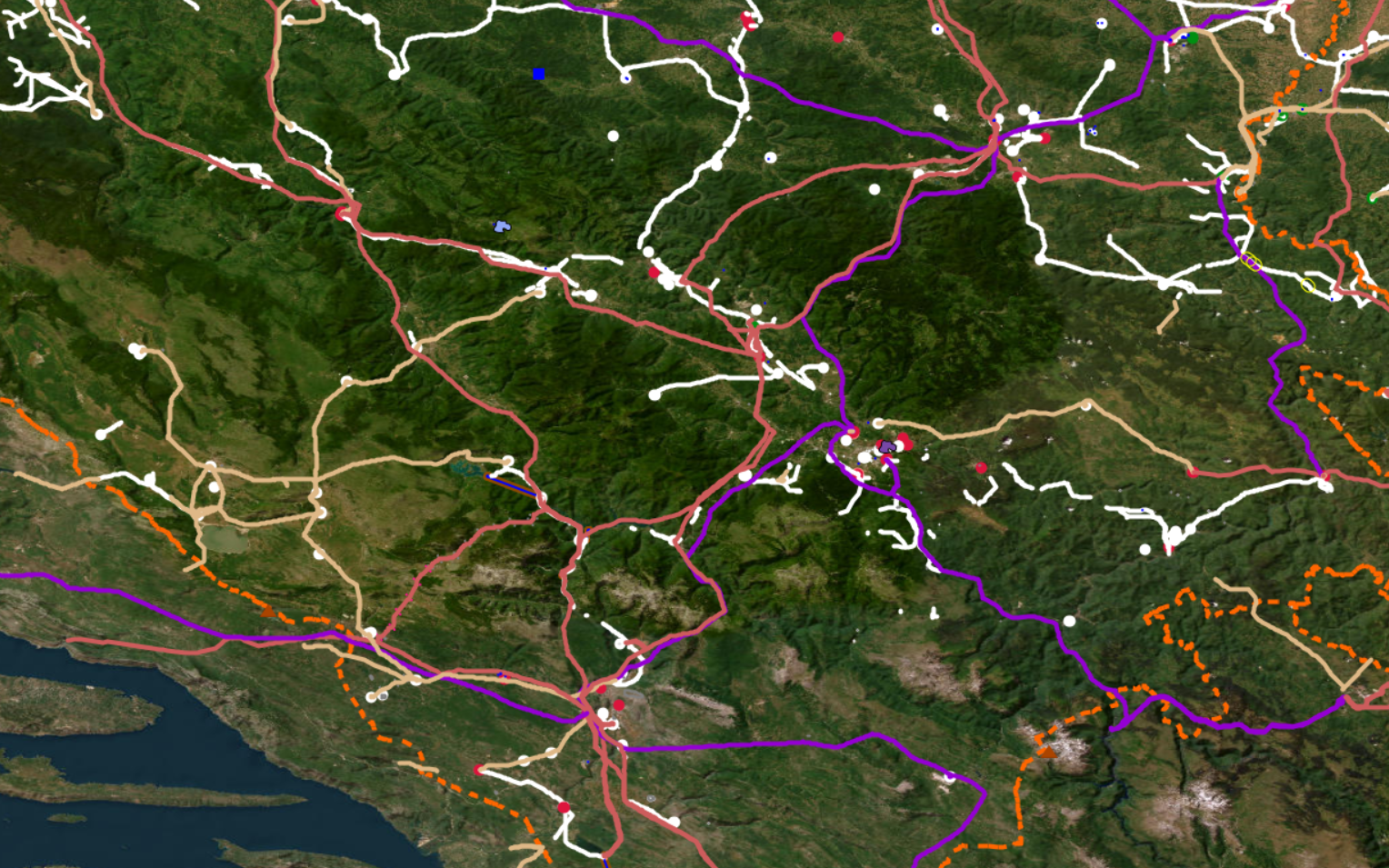
- Another fast and efficient way to locate transmission lines that are unfinished, is to simply use the mapcss and look for unfinished lines. A lack of lines in a large area, could also tell you that a line might be missing there.
- If you haven't yet added our mapcss to JOSM, you can find it here.
OpenStreetMap and Wikidata comparison tool (integrated in Map It 📍)
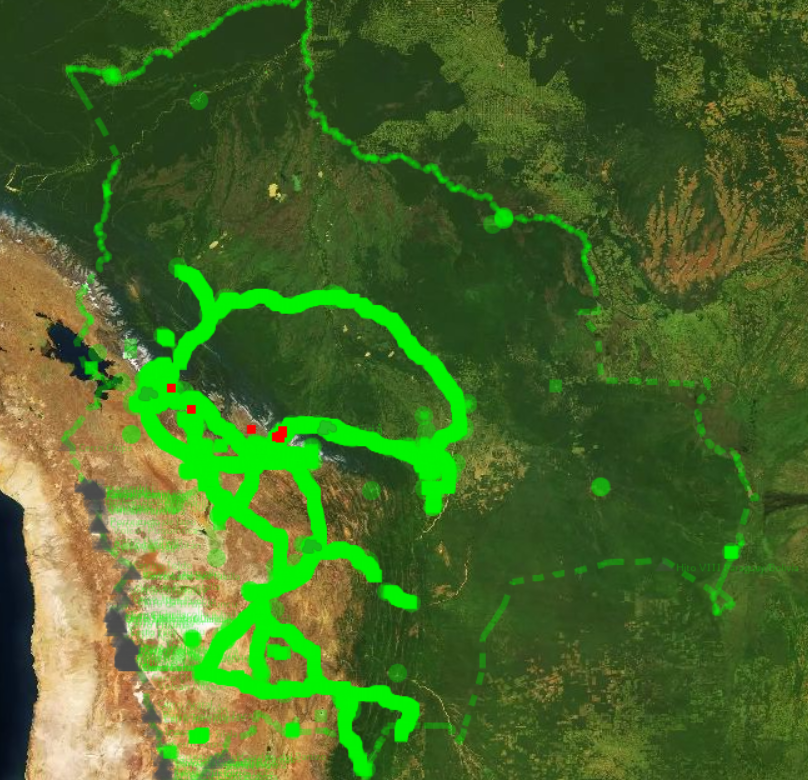
This repository contains two Python scripts that compare power plant data between OpenStreetMap (OSM) and Wikidata, and also substation data.The power plant tool fetches data from both sources using APIs, performs comparisons based on geographic proximity and name, and identifies missing power plants or coordinate mismatches. The comparison results are saved in CSV and GeoJSON formats.
JOSM PowerNetworkTools Plugin 🔌
This tool estimates the voltage of a substation busbar from aerial imagery by measuring the clearance between conductors. The clearance is dictated by the voltage and so allows an estimate of the voltage to be made. Although not a perfect method, when combined with knowledge of a country's standard power grid voltages and power infrastructure layout this can greatly assist mappers in assigning voltages to power infrastructure from aerial imagery.
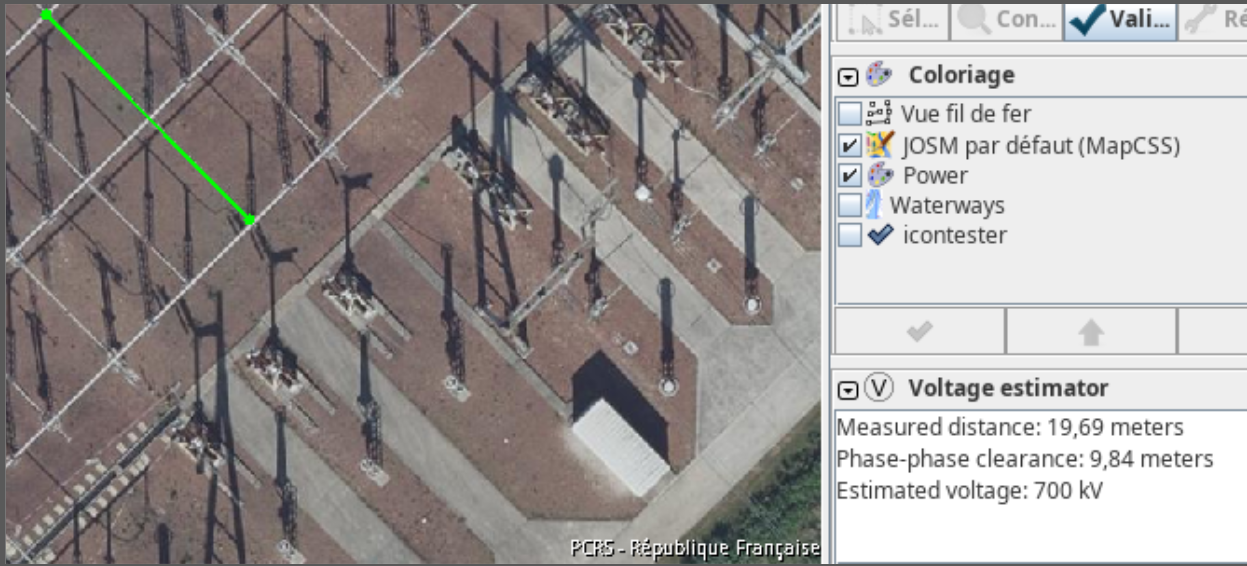
- Download the
PowerNetworkToolsplugin for JSOM. Go to Edit > Preferences. Search forPowerNetworkTools, select it and press OK. - Activate the Volage Estimator in the
Windowsmenu. - Press V to measure the distance between the two phases at the busbar.
- Read more about how to use the plugin in the README of the official repository.
Downloading transmission data of an area near a border 📥
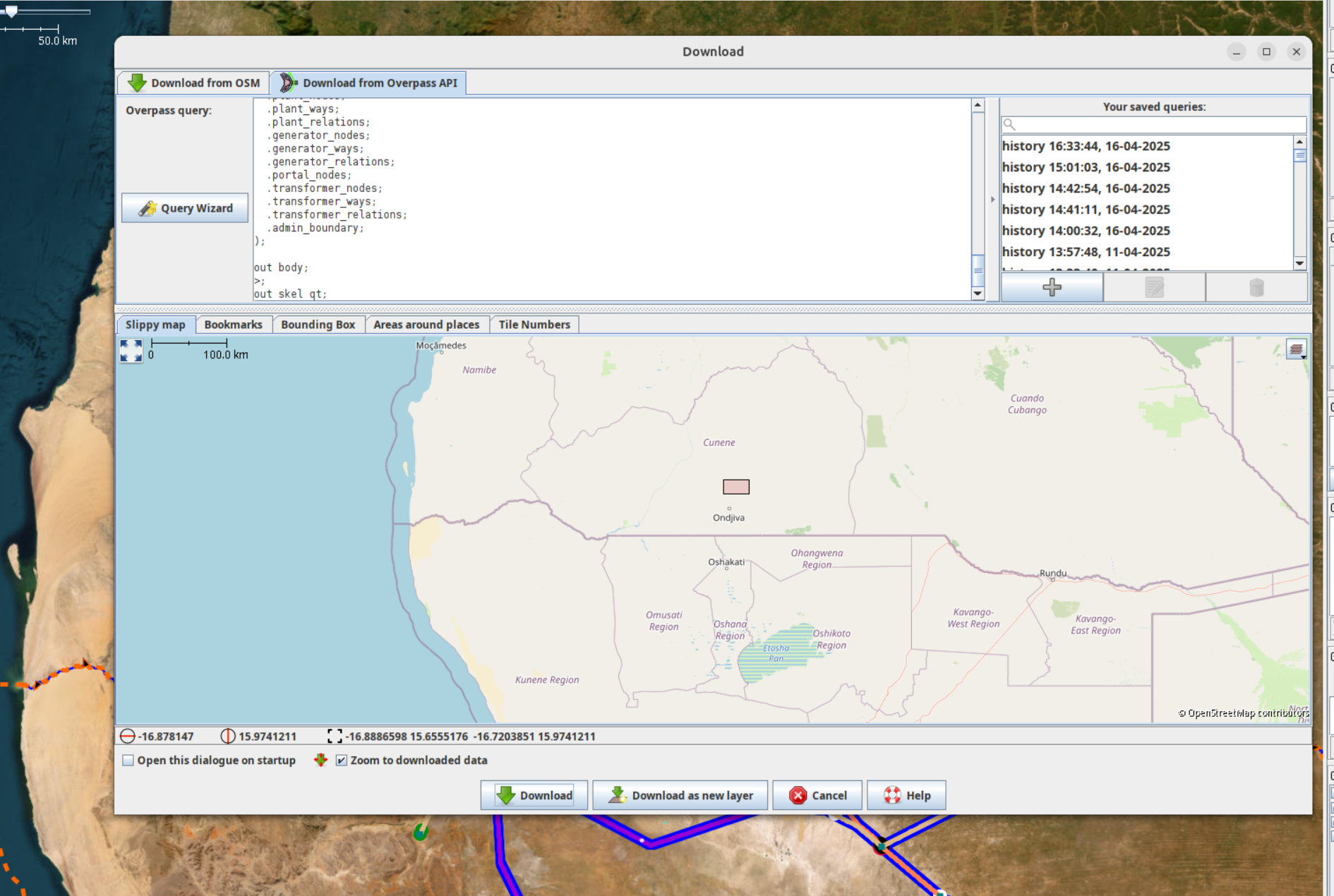
If you are mapping an interconnector between two countries and want to see what’s mapped on the “other” side of the border, you can either do a quick Download from OSM in a new layer or use the following Overpass query:
- Copy this query and paste it into “Download from Overpass API” in JOSM.
- Draw a small bounding box in the slippy map, then run the query to download.
Explanation: The query finds nodes in your bounding box, detects their admin area (level 4 by default), and fetches all power infrastructure within it. You can adjust the “admin level” in the query (e.g. level 2 for national, level 6 for province) by editing the
admin_levelparameter in the download tab. A smaller bounding box is better (faster execution).
Bing attribution issue ⛔
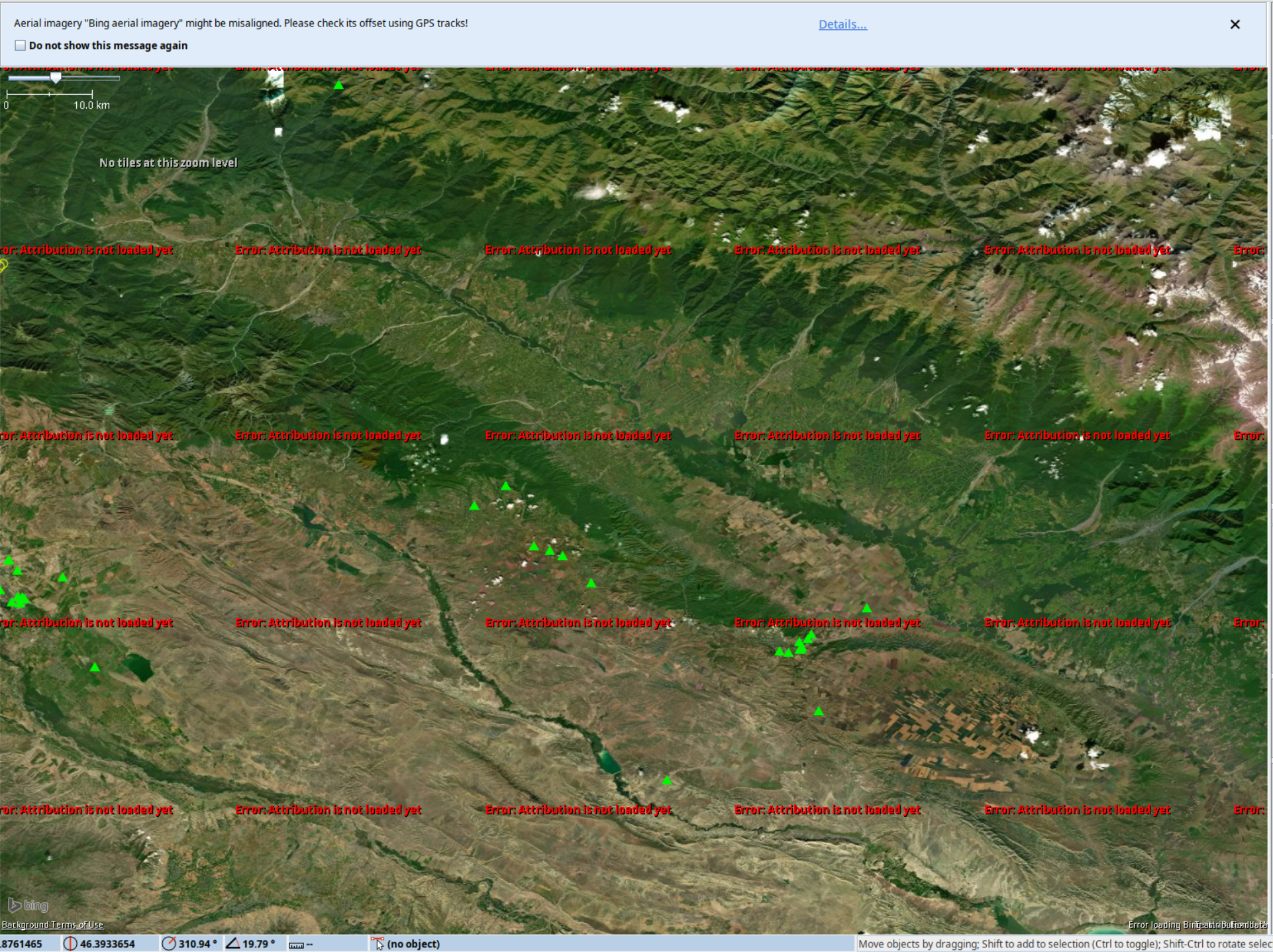
At the moment, there seems to be an issue with Bing attribution in JOSM where it only loads in the mornings (CET). To work around this:
- On a day when Bing attribution is working, copy the
bing.attribution.xmlfile from your JOSM folder to a safe place:- Windows:
%APPDATA%\Local\JOSM\cache\bing.attribution.xml - Mac:
~/Library/Caches/JOSM/bing.attribution.xml - Linux:
~/.cache/JOSM/bing.attribution.xml
- Windows:
- On a day when it isn’t working, replace the broken file with your saved copy, then restart or reload JOSM.
Google Maps substations 🚫
Google Maps would be the perfect additional data source for the locations and names of substations worldwide, but so far no official authorisation has been granted for using the location of substation within OpenStreetMap. Google Maps shows many transmission and distribution substations that are difficult to locate using current mapping strategies, particularly in remote areas of low- and middle-income countries.

Knowing only the locations of these substations would greatly accelerate the progress of grid mapping and allow the discovery of smaller substations that are relevant for estimating distribution network coverage and rural electrification levels. Together with the OpenStreetMap community, the data can be integrated using officially authorised satellite images for OpenStreetMap contributors, if permission is granted! Google Maps has not yet granted official authorisation for the use of its data. Google would provide a significant boost to the sustainable energy transition, tackling climate change and bringing electricity to rural communities at the same time. Therefore, we are kindly requesting formal permission to access and utilize the coordinates of ‘electrical substations’ displayed on Google Maps, for the purpose of enriching OpenStreetMap and advancing global grid mapping initiatives.